As a business owner, you need an efficient way to screen your leads. And you may love a good spreadsheet, but wouldn’t it be nice to save your time by using a tool to organize and build your list?
Typeform is a great way to do just that.
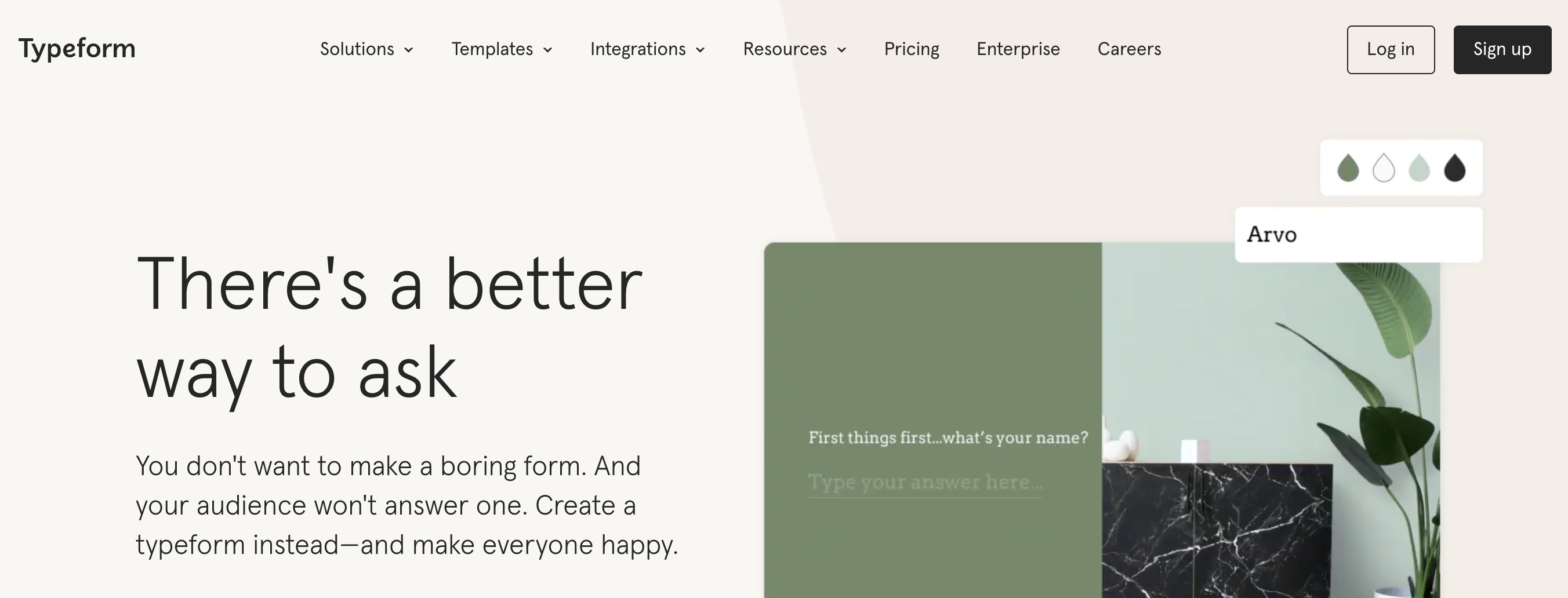
With Typeform, you can create beautiful, mobile-friendly forms and surveys that are easy to fill out. Plus, the responses are easy to read and organized in one place.
Typeform is free to use for up to 100 responses per month. And if you need more, you can upgrade to a paid plan.
So if you’re looking for an easy way to screen your leads, be sure to check out Typeform. You’ll be glad you did!
The Perks of Using Typeform
I really love how you can create beautiful and customizable forms and surveys that will match your brand. Not only that, the forms and surveys are also mobile optimized and user friendly.
You won’t lose leads because it’s easy to fill out. Moreover, responses are easy to read and organized in one place. That way, you’ll be able to manage your list better.
Just starting your business? You can use it for free for up to 100 responses per month and if you’ll need more, you can always upgrade your plan with just $15 per month!
How to Create a Typeform Account
Creating an account with Typeform is pretty easy and straightforward. Just go to their website at www.typeform.com and click on the “Pricing” tab at the top of the page.
Once you’re on the pricing page, scroll down a bit until you see the “Free” plan. Click on the “Get started for free” button and you will be redirected to the sign up page.
Enter your email address and create a password. After that, click on the “Create my account” button and you’re done!
Now that you have an account, it’s time to start creating your first form or survey.
Creating Your First Typeform
Creating your first Typeform is easy and only takes a few minutes. To get started, log in to your account and click on the “Create a Typeform” button.
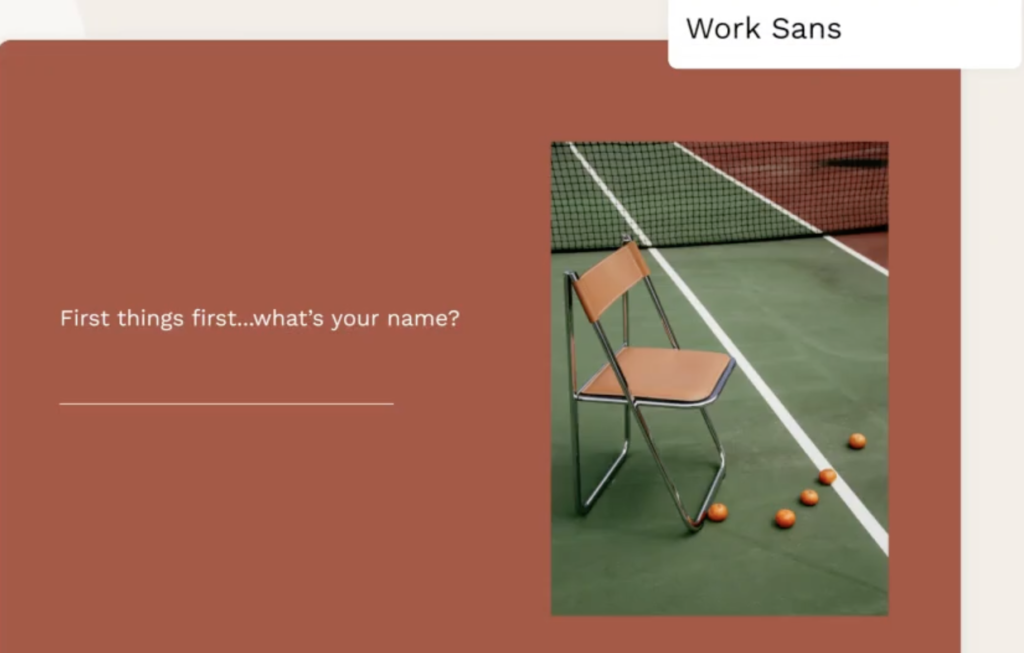
You will be redirected to the Typeform builder page where you can start creating your form or survey.
There are a lot of different question types that you can choose from, so take your time and experiment with each one.
When you’re done creating your Typeform, be sure to click on the “Save” button at the top of the page.
Now that you know how to create a Typeform, why not try it out for yourself? You might be surprised at how helpful it can be!
How to Check Your Form and Survey Responses
Once you’ve created your form or survey, it’s time to start collecting responses. To do that, log in to your Typeform account and click on the “My Typeforms” button.
You will be redirected to a page where all of your forms and surveys are listed. Find the one that you want to check responses for and click on the “View Results” button.
You will be redirected to a page where you can see all of the responses. You can also filter the results by date or question.
How to Set Up Your Form on Your Domain or Website
If you want to embed your form or survey on your website, Typeform makes it easy to do that. Just log in to your account and click on the “My Typeforms” button.
Find the form or survey that you want to embed and click on the “Share” button. A popup window will appear with a few different options.
Click on the “Embed” tab and copy the code. Then, paste it into the HTML of your website or blog post.
Why You Should Use Typeform for Your Business?
Your company needs an application. A simple application for people to work with you and engage.
Typeform is how you are going to set up your applications for screening moving forward.
They have an easy to use interface, a wide variety of features, and it’s affordable for small businesses.
You can use Typeform to create contact forms, lead capture forms, surveys, quizzes, and more. Typeform makes it easy to gather information from your target audience.
It has a wide variety of features that make it an ideal solution for small businesses. Typeform is affordable, easy to use, and it integrates with a variety of third-party applications.
Here’s a sample of our very own typeform to generate our leads.
Don’t reinvent the wheel – please just take a moment and make simple changes to the questionnaire.
As you click through it write your own question on a doc and then you are done 🙂
Here’s someone who can do this for you for less than $35.
Send him a message on Fiverr and show him my form.
Change the questions from mine that you want done differently and give instructions on how you want it to match your brand (your colors, your logo, some images, etc.)


