You know what they say – a picture is worth a thousand words.
This is especially true when it comes to online marketing. Studies have shown that visuals are more effective than text alone in terms of getting people to take notice and remember your message.
So, if you want to get ahead in the world of online marketing, you need to start creating stunning visuals. But where do you begin?
If you’re not a professional designer, it can be tough to know where to start. But don’t worry – we’ve got you covered. In this article, we’ll show you how to create quick and easy stunning graphics with Canva.
Canva is an online design platform that is available for free. It is loved and appreciated by design pros and amateurs. It’s simple to use and comes packed with features that allow you to create beautiful visuals.
Whether you need an logo, a social media post, or a marketing campaign, Canva has everything you need to get started. Plus, it’s free to use!
Let’s get started.
Creating a Canva account is quick and easy. Just head to www.canva.com and sign up with your Google or Facebook account.
Once you’re logged in, you’ll be able to choose from a wide range of templates for whatever project you’re working on.
Canva has templates for social media posts, logos, presentations, and more. You can also start from scratch if you prefer.
To create a social media post, for example, select the “Social Media” option from the left-hand menu. Then, choose the platform you want to make a post for – Facebook, Twitter, or Instagram.
You’ll be presented with a range of templates to choose from. Simply select the one you want and start customizing it to your liking.
You can change the colors, fonts, images, and more until you have a finished product you’re happy with.
When you’re done, simply download your design or share it directly to your social media account. It’s that easy!
Now that you know how to use Canva, there’s no excuse not to up your visual marketing game.
Who Can Use Canva?
Canva is a great tool for anyone who wants to create visuals, whether you’re a professional designer or not.
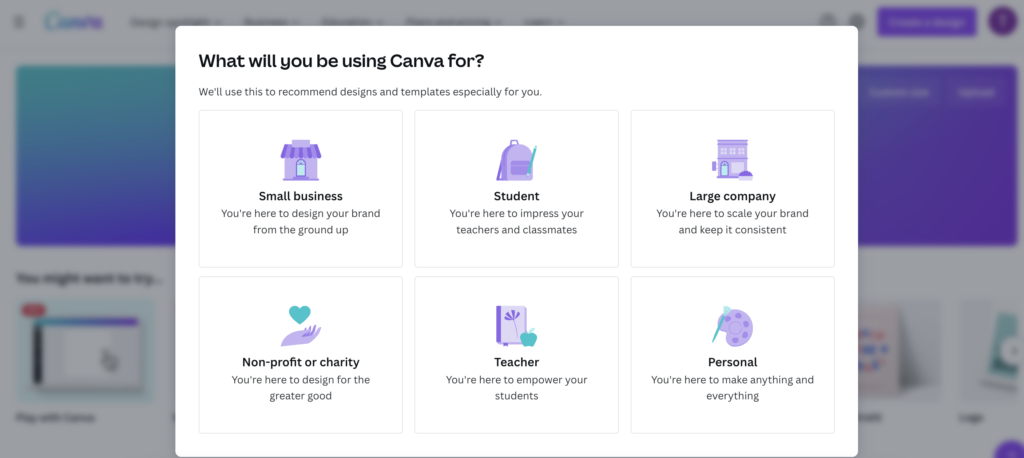 It’s simple enough for anyone to use, but it also has advanced features that allow you to get as creative as you want.
It’s simple enough for anyone to use, but it also has advanced features that allow you to get as creative as you want.
Plus, with a wide range of templates available, it’s easy to create a professional-looking design, even if you’ve never designed anything before.
So, whether you’re a small business owner who wants to create your own marketing materials or a busy professional who needs to put together a presentation quickly, Canva is the perfect solution.
Why Use Canva?
There are plenty of reasons to use Canva, but here are just a few:
It’s free to use!
You don’t need any design experience – the templates do all the work for you.
There’s a wide range of templates available for different projects.
You can customize your designs however you want.
What are the templates available?
Canva has templates for a wide range of projects, including:
- Social media posts
- Logos
- Presentations
- Business cards
- Invitations
- and much more!
Simply select the template you need from the left-hand menu and get started.
Can I Create My Brand Design on Canva?
Absolutely! Canva is the perfect platform for creating your brand design.
With a wide range of templates and customization options, you can create a logo, business cards, social media posts, and more that reflect your brand perfectly.
Plus, with Canva’s branding tools, it’s easy to keep your branding consistent across all your visuals.
What are the branding tools available?
Canva’s branding tools allow you to:
- Upload your brand colors, fonts, and logos.
- Create a brand kit to keep your branding consistent.
- Share your brand kit with others on your team.
With these tools, it’s easy to ensure that your visuals are always on-brand.
How to Share Your Canva Designs
Once you’ve created a design in Canva, there are several ways to share it.
You can download your design as a PNG, JPG, or PDF file.
Or, you can share your design directly to social media or via email.
If you’re collaborating with others on a project, you can also share your designs with them directly through Canva.
To do this, simply click the “Share” button in the top-right corner of your design and enter their email addresses.
they’ll be able to view and edit your design in Canva.
Plus, with Canva’s real-time commenting feature, you can easily give and receive feedback on your designs.
Can I create videos in Canva?
Yes! Canva now offers a video maker, which allows you to create videos for your business or personal brand.
To use the video maker, simply select the “Video” option from the left-hand menu. Then, choose a template and start customizing it to your liking.
You can add your own images, videos, and text, or you can use Canva’s library of free images, videos, and audio files.
Once you’re happy with your video, simply download it or share it directly to social media.
Do I Need to Get Canva Premium for My Business?
If you’re using Canva for business purposes, then you’ll need to upgrade to Canva Pro or Canva Enterprise.
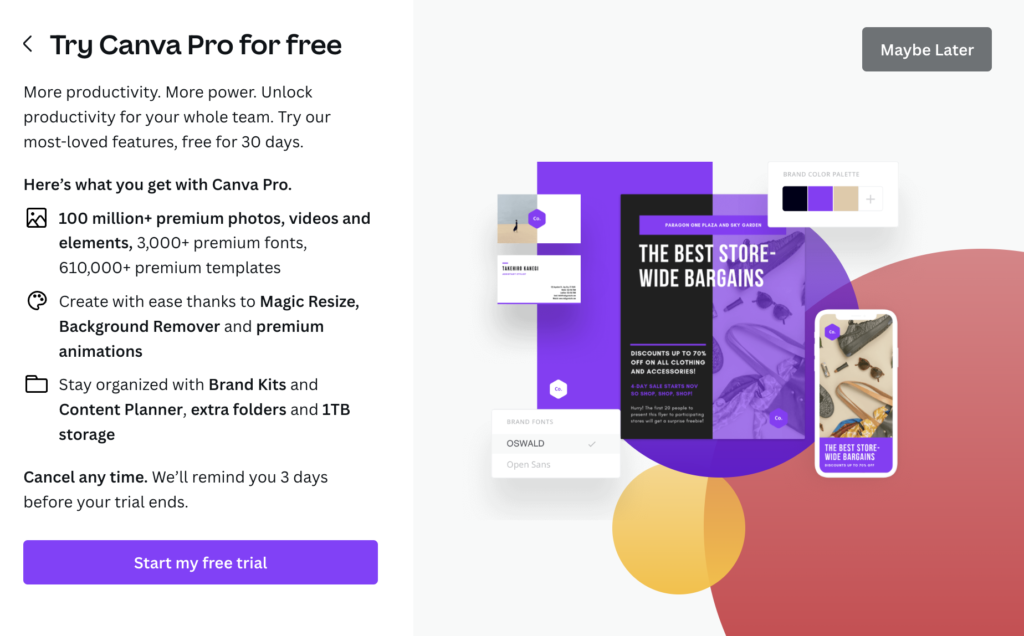 Canva Pro is $9.95 per month and gives you access to additional features, such as:
Canva Pro is $9.95 per month and gives you access to additional features, such as:
- Unlimited templates, photos, and graphics
- Custom branding
- The ability to create team templates
- Advanced analytics
- If you’re a large organization, then you’ll need to sign up for Canva Enterprise, which is priced on a per-company basis.
- Canva Enterprise gives you all the features of Pro, plus:
- Dedicated account manager
- Priority support
- Single sign-on (SSO)
- Advanced security features
To learn more about Canva Pro and Enterprise, visit the Canva for Work page.
So there you have it – everything you need to know about using Canva for your business.
With its easy-to-use templates and powerful branding tools, Canva is the perfect platform for creating stunning visuals for your business.
Get started with Canva today and see how easy it is to create beautiful designs!


